SQLizer can convert both .XLSX and .XLS spreadsheets into SQL scripts. This page describes some of the options available when converting.
When you upload a spreadsheet file to SQLizer, default behavior will be to load all the data it can find on the 'Active' worksheet. In other words, the worksheet that was open when the file was last saved. If you want SQLizer to load some other data (or you just want to be specific about which worksheet to load), you can specify a Worksheet name by unticking the 'Active Worksheet' checkbox and selecting a worksheet using the dropdown:
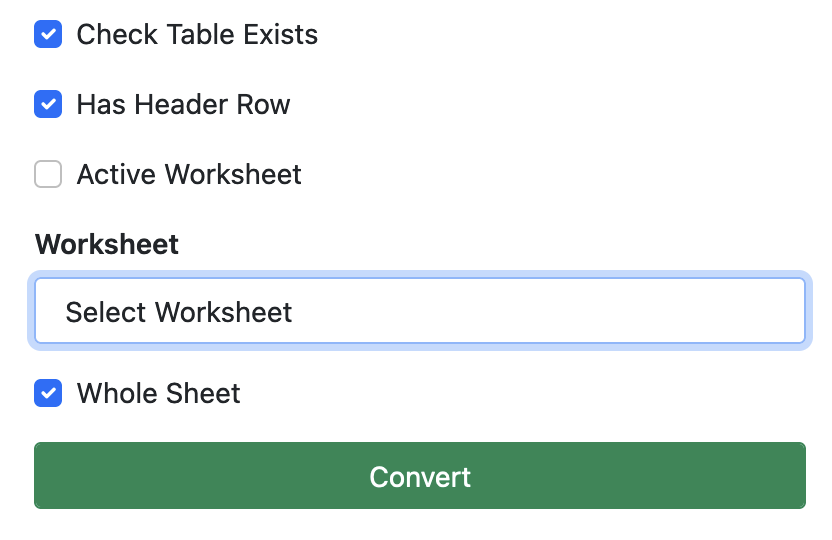
SQLizer can also be told to load data from a specific cell range in the spreadsheets by unticking the 'Convert the whole worksheet' checkbox and entering a cell range:
If the file is still uploading, you may see this message:
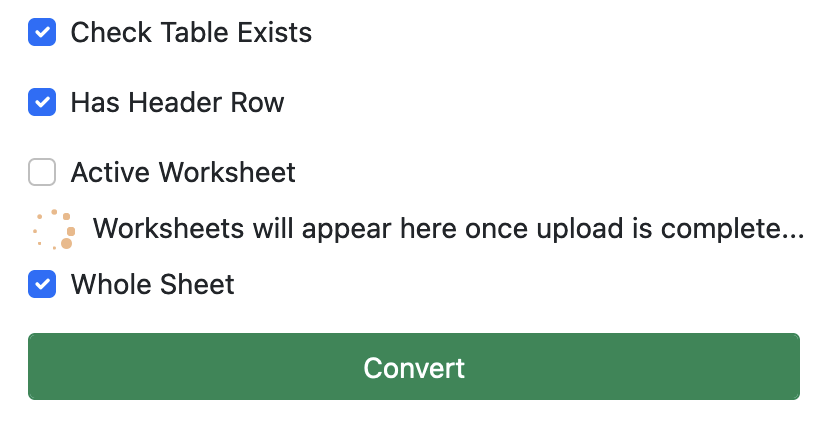
Wait a little while for the file to finish uploading and then you will be able to select a worksheet.
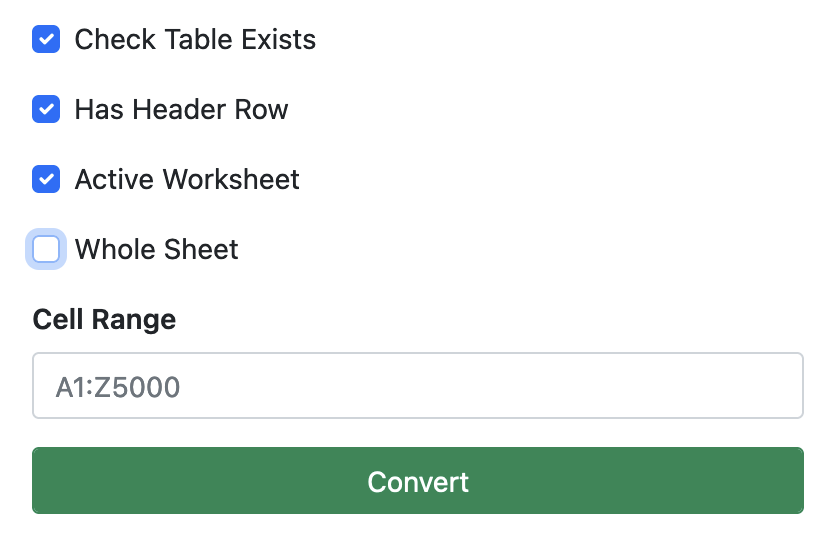
When using the SQLizer API, the 'SheetName' and 'CellRange' properties can be used to achieve the same effect.